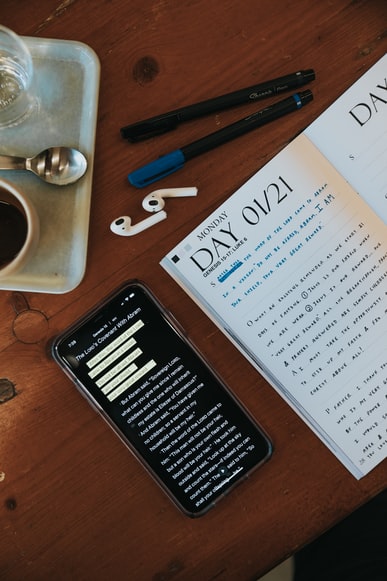
Kik Messenger is a popular instant messaging application. This application is developed and maintained by a Canadian company called Kik Interactive.
The messaging app is available to download for free. It is supported on iOS and Android devices.
More on Kik Messenger
Before we get into how to change the font on kik messenger, let’s talk about the application.
Kik Messenger works like most of the other kinds of freeware instant messaging applications. Users can make use of this application to send messages, documents, pictures, and videos. Apart from this the application also allows users to share web pages and sketches through the app as well.
This application makes use of internet access through mobile data or Wi-Fi signals to operate. One of the most interesting features of the application is that Kik Messenger does not require a user to register with a mobile number.
In other words, it helps you maintain anonymity. All you need to do to register is to select a username for yourself. Also, you do not need to provide a valid email address as well.
That being said, the messenger does not employ end-to-end encryption.
Know what can be changed for Kik Messenger
When it comes to applications and what can be customized, there are some barriers. The same is the case with Kik Messenger. Although the application offers you anonymity, it does not offer you a lot of options to change its appearance.
One of the things to keep in mind when you think about how to change the font on kik messenger, is what can be changed in the application.
If you make use of the application, know that you won’t have many options for font size. The thing is, the application does not have a built-in option to change the font size.
That said, Android users have leeway in this. Simply put, changing the system font size for your phone will show you some results.
Kik messenger will reflect system changes. Bigger system fonts will show up in your application. That said, iOS devices do not have this option.
So, in other words, you won’t be able to change the font size on iOS devices. iOS devices do not support Dynamic Type, and won’t scale the change in the system.
For Android Devices: How to change the font on kik messenger?

For Android devices, changing Font type and size is relatively easy. If you’re worried about how to do it, then the following sections will help you out.
How to change font size in Kik Messenger?
As mentioned above, you won’t see any particular setting that will help you change the size of the application. But changing the system font settings will help. If you don’t know how to do it, here is how you can find the setting:
Step 1: Go to settings
You can find settings on your phone in two ways.
The easiest way is to pull down the notification bar. You will find the settings menu with quick access links to different things. This would include the option to screenshot, Wi-Fi settings, Bluetooth, etc.
So, you will find a “wheel” on top. This will be next to the time and date on your notification bar. Click on the wheel to access your phone’s settings.
The other way is to find settings is to go to your phone’s application menu. You’ll find a grey-colored wheel with “settings” under it. Clicking on it will open the settings for you.
Step 2: Accessing fonts settings
Find “display” in settings.
You will find this under the settings for “device.” Click on it, you will find more options.
Step 3: Changing the size
Next, you need to click on “font-size” in the menu.
You will find a few settings. When you click on the menu, you will find a pre-set size. You can click on the option, “font size.”
You can choose different options. You can select “huge” if you want the font on your phone to be large, this is the one you need to select.
And if you want to small display of the fonts and written matter, then selecting the smaller option would be a good option.
You can even select “Extra Large” or “Huge” for the fonts if you have the option. But the thing you need to understand is that Extra Large will not apply to everything. Some applications do not have the option of “extra-large” fonts, so the font will go to the original font size as per the application.
Huge is the largest font size, and extra small is the smallest of the options. Depending on your device, the sizes could be a little different.
Step 4: Selecting the size
Once you’re sure of the font size, you can simply make the selection and click on “OK.”
That’s all, the font sizes on your phone will change.
How to change the font type for Kik Messenger?
The next thing when discussing how to change the font on kik messenger is to discuss how to change font type.
The steps are a little different from what you’d usually have. There’s a certain aspect of research that you may have to do on your end. For the most part, this guide will help you out.
Step 1: Downloading fonts on your smartphone
There are two ways to go about this step. The first way is to download an application that allows you to change the font type.
Google Play Store has many developers who have applications to change fonts. These are ready to download.
Another way is to download the fonts from a website and then install it.
Step 2: Changing Fonts
If you use an application, all you need to do is select the font you want. And that’s all.
But if you download a particular font type, you will need a font installer. Most phones do not allow you to change the font without an installer. Samsung and LG phones have it easy.
If you have a smartphone from another manufacturer, use a font installer. These applications can be found on Google Play Store. And that’s all you have to do. Simply follow the instructions on the font installer app to use the downloaded fonts.
A quick answer to how to change the font on kik messenger
The easiest answer is to make use of XDA Fonts. The thing with XDA fonts is that they work with almost all kinds of smartphones.
So, all you need to do is look up “XDA Fonts” on Google. You will a link for XDA Fonts Forum. Just follow the steps on the forum and download it.
For this step to change how to change the font on kik messenger is to ensure that you allow “third-party source” installation. You will have to find this setting in your phone’s system settings and enable it.
Once you do this, you will see the options for fonts in your system settings. You can change the fonts directly from your settings.
A Note on how to change the font on kik messenger
This section is mostly about making use of available knowledge about the same. Here are some tips that you need to keep in mind on the subject:
- When you think about changing fonts on Kik Messenger, remember the application does not support font changes. But it will reflect your system settings. Be it your font size or font type, your system settings will work.
- Another point to keep in mind is that font style changes are only visible to you. When you send a message, the recipient is not viewing the same thing as you are. Keep that in mind.
What to do when none of the above options work for font style change in Kik Messenger?
When you try to find the right answer to how to change the font on kik messenger, you may struggle a little. Different smartphone manufacturers have different policies.
Simply put, some phones may not support readily available font-changing applications. If your smartphone does not have a supported font-changing application, take your questions to Google.
Every smartphone is different. This is why you should be looking for answers specific to your smartphone manufacturer and model. For example, if you own Sony Z1, search for “Sony Z1 Fonts.”
This will help you find fonts that are supported for your specific phone.
Change the keyword you search as per your phone.
Conclusion
There is no correct answer to how to change the font on kik messenger. Honestly, it depends on a variety of regulations. If you cannot find clear answers in Google Play Store, remember to search for other options.
While discussing Kik Messenger and fonts, remember iOS does not offer you options. Even if the iOS device is jailbroken, even then the answer is a no. You cannot change font styles and sizes on iOS devices, period.
That said, ensure that when you download third-party fonts, you perform due diligence. Check for viruses before you install it.
If you’ve ever tried changing fonts before, you’ll know that it is a hit-or-miss kind of affair. Hitting walls when it comes to changing fonts is common. Don’t let that deter you. Get creative.
The steps in this article will work for most smartphones.