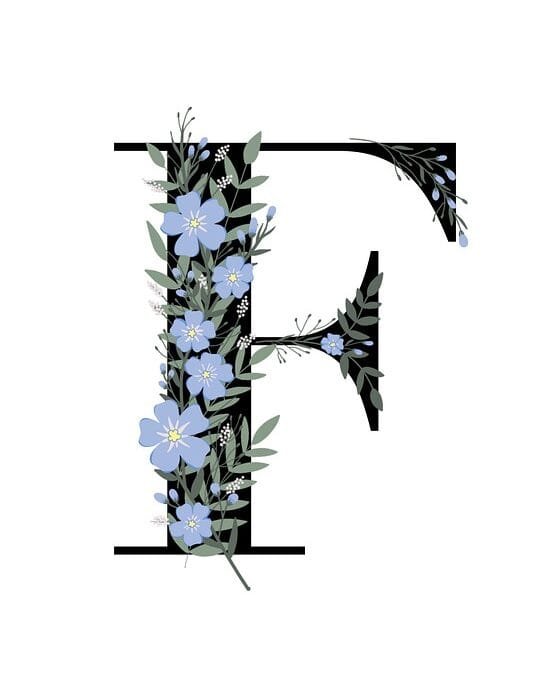
Ever since coronavirus and the subsequent pandemic has struck, telecommunication platforms such as Skype have shot to popularity. These applications have become the foundation upon which the modern world now functions in the virtual space. From schools to corporate offices, almost every institution now relies on telecommunication apps that allow people to connect from the comfort of their homes.
Skype is an application that that is based on VoIP technology. It was initially released way back in 2003. Thus, it’s a major player in the videotelephony application market. The application allows users to attend and organize videotelephony calls and it also supports conference calls. Apart from that, there are various features in this app such as integrated chat and whatnot. Priit Kasesalu and Jaan Tallinn were the original authors of this application. Ever since then, Skype has come a long way in terms of development. Yet, still a lot of people don’t know how to change font on Skype.
Pre-pandemic, it was mostly used as an app for friends or family to connect with each other. It was also used by businesses to conduct virtual interviews as well as business deals. In 2012, Skype came under the total control of Microsoft. Moreover, it was in 2017 that it became an Azure-based application. During the pandemic, its major competitor that overtook it was Zoom. However, Skype is still quite relevant in the market due to its already-established reputation and utilitarian value.
Due to its sudden rise in popularity, a lot of people have taken interest in customizing it to their own preferences. For instance, one of the major customization attempts made by people all over the world is to change its UI. Not everyone is comfortable with the stock fonts that come with Skype. Apart from that, some organizations may have their own branded font that is unique to them. In any case, an individual may have to change the system font of Skype. In this article, we will guide you on how to change font on skype step-by-step. However, before that, let us walk you through the science cum art behind fonts – typography.
What is Typography?
Simply put, typography refers to the appearance of any printed text. The invention of the printing press opened up a myriad of possibilities. Apart from making available reading material to the general public, it also gave birth to an artform that we know as typography. Typography involves the arrangement of text and letters in order to make the whole piece of text more attractive, legible, and clear.
There are various elements within typography that a designer must master to get the gist of aesthetics. But we’ll get to that later. Even before the invention of the printing press, typography was still there. During the invention of movable type in China by Bi Sheng, each letter was given a specific type. In essence, Bi Sheng created a standard font back in the 11th century. It’s not a surprise that typography has its origin in the Far East as calligraphy, the art of decorative handwriting, originated in China itself. It was soon spread to neighboring lands like Japan, where it’s still a big cultural element today.
A lot of people tend to think that typography isn’t that important as it’s nothing more than the production of beautiful and creative fonts. However, that’s an assumption that cannot be farther from the truth. In today’s digital world, typography is everything for UI (user interface) designers. In web design, typography is taught as an essential element of the course. Without proper knowledge of typography, a designer cannot be in the business of creating web pages or any type of printed text (be it digital or otherwise) today. Here are several reasons why typography is still very important to the business world:
– Makes your brand recognizable
Most big brands tend to have their own fonts. Think of Microsoft or McDonalds. The typography of these brands is recognizable in itself. That’s how integrated this artform can be into the identity of your whole business. The right fonts and style of the text can capture the attention of your audience instantly. And any business mogul will tell you that the consumer’s attention is the gold pot every brand should aim for. This is especially true when a brand is just starting out.
– The Psychological Aspect
There have been various studies on the visual elements of brands that delve deep into consumer psychology. One interesting study revealed that the color red triggers appetite. Perhaps that’s why most fast-food restaurant chains make use of the color red in their visuals. Thus, typography too can influence the decisions that your consumers may make subconsciously. Fonts or styles that may put people off can drive business away. Therefore, it’s best to have an expert designer by your side when picking the aesthetics of your brand.
– Stand Out
The competition in today’s market is by all means cutthroat. Thus, it’s pretty hard for up-and-coming brands and businesses to catch the eye of their target audience. That’s where typography comes in. Similar to other elements of the overall marketing envelope, typography is something where you can get creative. It’s up to you how you style your brand. The creative potential in this regard is limitless. You can truly stand out among your competitors if you get all the visual elements just right.
Elements of Typography
Typography is not a simple art. There are many elements to it. Of course, all of them cannot be covered in this article. Yet, we’ll try to give you a brief idea about most of them. Let us begin with the most important of them all – Fonts and Typefaces.
Fonts and Typefaces
Everyone knows what a font is. It’s the style in which each letter is expressed on a consistent basis. A typeface can be understood by classifying them based on various aspects such as mood, geometrical shape, suitability, and of course, their names. We often tend to identify a typeface based on all these factors. Anyone who’s been working with computers in academia long enough can instantly recognize Times New Roman. On the other hand, Sans Serif is one of the most popular fonts out there.
If you don’t recognize the font immediately by its appearance, you can always recognize it by its name. In the market, there are even typefaces that have been bought by brands for their own use. As mentioned before, typography is taken quite seriously when it comes to branding. Thus, a brand wouldn’t allow its competition to use its font. If such a situation arises, one brand can sue another for damages.
Fonts are not only important to businesses, but also to artists. Writers have begun using different typefaces in their novels to depict the voices of various characters. For instance, one typeface may indicate the protagonist’s thoughts. On the other hand, another typeface may express the voice of the narrator. Apart from that, there are even iconic typefaces in the movie industry. If you take a look at the fonts used in the advertising and branding of Jurassic Park, you’ll realize the impact it has had on popular culture. Any typeface that is a bit bold and colored red and yellow reminds people of Jurassic Park. Thus, fonts and typefaces should not be taken lightly in today’s digital world and business-dominated world.
White space
White space is perhaps the most overlooked aspect of typography. As its name implies, white space is the background space in a line of text. To illustrate this practically, take a look at the letter ‘o’. In most typefaces, there will be white background inside the letter “o”. If the background is white and the text is black, you’ll see the letter “o” as a black circle with white space inside it. This white space is called ‘white space’ or ‘negative space’. You might think it doesn’t make much of a difference when it comes to the aesthetics of a text.
However, if you truly want to know the impact of negative space, you can open up a word document and see for yourself. Type some lines in the word document and go to the search bar. Select all the text and search for line and paragraph spacing. As you increase line and paragraph spacing, the negative or white space between the lines and words will increase. Then, you’ll be able to see how the wrong volume of white space can ruin a completely good typeface.
Contrast
Contrast is basically the color and weight contrast between two typefaces. You can create this by using two different fonts or making one line bold, italic, or underlined. Moreover, you can color two lines and generate a color contrast. This helps a particular section of the text to stand out from the rest. For instance, when you visit a web page, you often see hyperlinks in blue color. The contrast of the blue color with the stock black text helps the hyperlink/hypertext to stand out from the rest. This results in easy navigation for the user.
How to change font on Skype?
Learning how to change font on skype is not that difficult. First, you have to determine whether you want to use existing fonts on your system or download a complete one. If you’re leaning towards the latter, here is how you can do so:
– The first step is to find the fonts that you need to download on the web. Once that is done, you will be left with a zip file containing those fonts.
– Navigate to the location of that zip file and open it with the appropriate software. From there, you can install the fonts on your system by right-clicking on them and choosing the install option. Moreover, there may be a text file present too in the folder containing instructions on how to install them.
– If you’re on Windows XP, you will have to open up the control panel. From there, you can select the fonts option. Thereon, you can select the “install new fonts” option. A new window will pop up and you’ll have to browse to the location where your fonts are downloaded. Select the font and click on okay. This will install the fonts successfully.
– On Windows Vista, the process is more or less the same as Windows XP. On this OS, you will have to visit the appearance and personalization tab. The rest of the process is the same as Windows XP.
Once you have the required fonts on your system, open up Skype. After launching the application, you will have to locate the “tools” option. The location of this option will vary with the version of skype that you are using. However, you can always find it in the settings. For most users, this option will be located at the top bar of the app. From there, you will have to navigate to the “IM” tab on the panel located to your left. From there, you will find an option to change the font. Click on that, and you will have a drop-down menu of all the fonts that are installed on your operating system.
If you’ve recently added a new font to the system, you will find it there. If you don’t, then it means the font wasn’t properly installed. All in all, you can select the font from there and Skype will switch to that font. Of course, you don’t have to install a new font to get a better look. There are tons of amazing fonts that come with Windows and Mac. You can select any one of them, and you won’t have to deal with the default Skype font. And voila! You’ve successfully learned how to change font on skype.
Conclusion
All in all, it’s a good practice to keep changing the fonts and experimenting with them on various applications. Changing the font on skype can actually help you beat the boredom and make your chats more interesting and livelier. Of course, it will all be on your end only as changing the fonts on your system will have no effect on the recipient’s fonts. Nevertheless, there are some amazing fonts out there just waiting to be installed on your system and apps. So, do yourself a favor and start amping up the aesthetics of your system by installing them. Make sure that you adhere to the guide above and you won’t have any problem in learning how to change font on skype.
