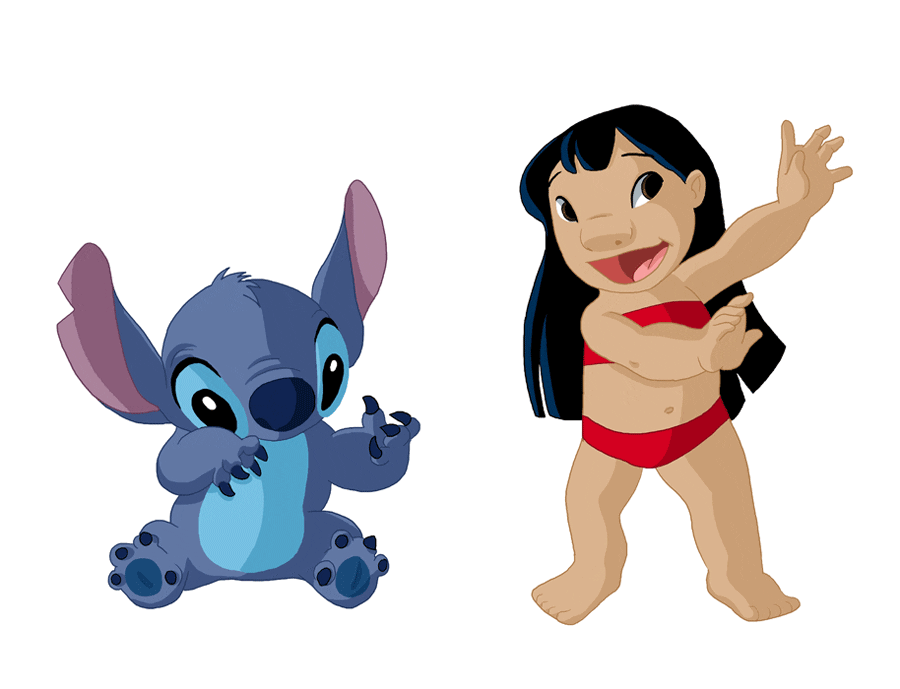
Some fonts are formal and some are informal. Among the latter, there are several that are playful and simply perfect for kids to have a fun time when they’re learning to use different applications on their computers. One of those fonts is the Lilo and Stitch font, inspired by the Lilo and Stitch franchise. The Lilo and Stich font family, which has been titled “Buka Bird”, was designed by Steve Ferrera.
In this post, we’re going to tell you in detail about the “Buka Bird” font family and how you can install the Lilo and Stitch fonts from the family on your kid’s laptop. But first, we’ll take a detailed look at the movies that inspired Steve Ferrera to design the “Buka Bird” font family.
Lilo and Stitch franchise
The Lilo and Stitch franchise dates back to 2002 when the Lilo and Stitch animated feature film was released by Disney. Directed by Dean DeBlois and Chris Sanders, the feature film garnered both critical acclaim and commercial success and subsequently, three television and direct-to-video sequel films, a short film, some video games, and three different animated TV series were announced, along with a host of merchandise and theme park attractions.
The franchise revolves around the adventures of Lilo Pelekai, an orphaned girl from Hawaii, and Experiment 626, an artificial extraterrestrial creature who is adopted by Lilo and renamed Stitch. Lilo didn’t just rename Stitch but also rehabilitated Stitch, who was originally genetically-engineered to inflict destruction and chaos across the galaxy. Stitch’s rehabilitation was based on ohana, a Hawaiian concept that translates to family in the broadest possible sense.
Until 2006, Lilo was the franchise’s central character. However, as more sequels were released, Lilo was gradually replaced with Stitch becoming the main character, as it encounters more genetically-engineered “cousins” that are similar to itself. Other human girls also make appearances in the franchise in the sequels and spin-offs, such as Wang Ai Ling, a Chinese girl, and Yuna Kamihara, an Okinawan girl.
Even though the Lilo and Stitch movie series has culminated, television spin-offs like Stitch & Ai and Stitch! have kept the franchise going, as Stitch became one of Disney’s most popular fictional characters. The original movie from 2002 didn’t just inspire more movies and shows, but numerous additions across various Disney theme parks around the world as well.
The following list consists of the names of all the movies and television shows from the Lilo and Stitch franchise. Apart from downloading Lilo and Stitch fonts and installing them on your kid’s laptop, you could also spend some quality TV-time with him by watching these:
- Lilo and Stitch (2002): Here’s where it all started for the Lilo and Stitch franchise. Dr. Jumba Jookiba, an extraterrestrial scientist, is sentenced to jail after a trial for creating creatures illegally for wreaking havoc in the galaxy. One of the creatures, Experiment 626, is exiled but manages to escape to Earth after stealing a police ship. Dr. Jookiba is released from his sentence to retrieve his creation, but with an agent to supervise him. On Earth, 626 is adopted by Lilo and is renamed as “Stitch”.
- Stitch! The Movie (2003): The evil Dr. Hamsterviel hires ex-Captain Gantu to retrieve Dr. Jookiba’s remaining experiments, one of which is encountered on Earth by Lilo and Stitch, who must put a stop to his rampage.
- Lilo and Stitch: The Series (2003 – 06): The television series begins where the second movie left off, with Lilo and Stitch being assigned the task of Dr. Jookiba’s missing experiments and transforming them from bad to good. Gantu and his partner, Experiment 625, are on the lookout for the experiments based on the instructions from the evil Dr. Hamsterviel, who is imprisoned. The series, which featured two seasons and 65 episodes, culminated with Leroy & Stitch, a television film.
- Lilo & Stitch 2: Stitch Has a Glitch (2005): The movie, set between the events of the first and second films, is about a glitch in Stitch’s programming that causes it to revert its old chaotic and destructive programming. To rectify this glitch, Dr. Jookiba has to create a charging pod for charging Stitch’s molecules.
- Stitch! (2008 – 15): The anime series replaces Lilo with Yuna Kamihara, a Japanese girl, and Hawaii with a fictional island near Okinawa. Several characters from the movies make appearances in this series, including Dr. Jookiba, Dr. Hamsterviel, and Captain Gantu. The series featured a total of 86 episodes.
- Stitch & Ai (2017): The animated series consisting of 13 episodes features a change in location again, with the story being set in the Huangshan Mountains in China. Yuna is replaced by Wang Ai Ling, a Chinese girl.
About Lilo and Stitch fonts
The Lilo and Stitch fonts, which are part of the “Buka Bird” font family designed by Steve Ferrera, are a total of 665 characters and 92 glyphs. The font family consists of 4 currency symbols, 6 letterlike symbols, 23 general punctuations, 7 Latin Extended-B characters, 128 Latin Extended-A characters, 96 Latin-1 supplement characters, and 93 basic Latin characters.
How to download and install Lilo and Stitch fonts
So now that you know a lot about the Lilo and Stitch series and what the “Buka Bird” font family consists of, it’s time to talk about how you can download and install the fonts on your kid’s laptop. Here are the steps you need to follow:
- Step 1: Search for the Lilo and Stitch fonts on Google. The “Buka Bird” font family is available for download for absolutely free from several websites, as Steve Ferrera had designed the font family as freeware.
- Step 2: Download the fonts by clicking on the download link provided by the website that you decide to download them from. Choose the folder on the hard drive of your kid’s laptop where you want to save the file, which will most likely be a .zip or .rar file (compressed).
- Step 3: Extract the font files from the compressed file to a separate folder. You can do the extraction by either using Windows’ default extractor or using a third-party extractor software such as WinZip or WinRAR.
- Step 4: Right-click on a font file and then left-click on the ‘Preview’ button, which should show you how the font will look. If the laptop can’t open the preview window, it indicates that the font file is corrupt, and in such an event, you’ll have to download the file from another source.
- Step 5: If the preview works, you’ll be able to install the files from the preview window itself, which should show an ‘Install’ option on a panel towards the top left-hand side. Click on it and the font should be installed within a matter of moments.
- Step 6: Once all the Lilo and Stitch fonts are installed, open any application where fonts can be used such as Word or Paint and you should see the fonts appear in the font library. If any such application was open during the font installation process, you’ll have to restart them for the changes to take effect.
Last but not least, keep in mind that the “Buka Bird” font family was designed by Steve Ferrera as freeware only for public use. If you want to use it commercially, you’ll have to seek permission from Ferrera first.